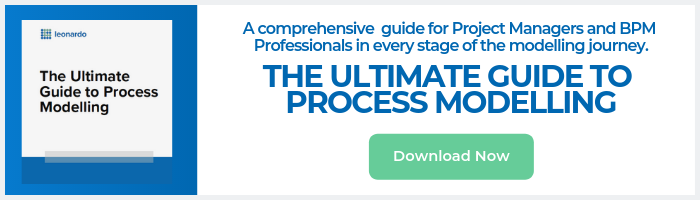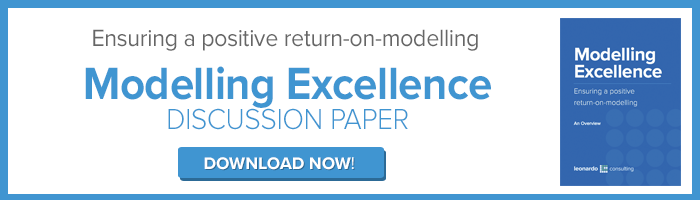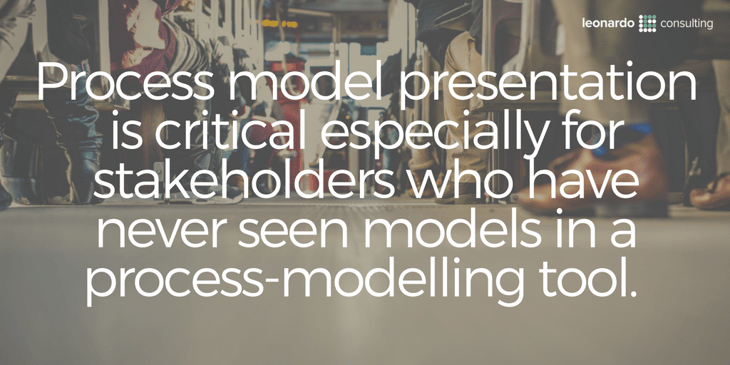
Has an audience member ever interrupted in the middle of a presentation about process analysis to ask, “Can you show us the process models in a simple PowerPoint slide?” – or, ”I don’t want to look at the green and purple boxes, just show me the flow!”
Perhaps you then felt that you had wasted some of your efforts in modelling the process with too much detail or in the wrong way. Embarrassed and demoralised, you must have wondered how else could these models be presented. Well, you are not alone!
This is a common dilemma when there is a need to present process models to a variety of audiences. There is both art and science in presenting the right level of process detail to the right group of stakeholders, especially if they are not familiar with the process modelling language.
Effective presentation is even more critical in larger and complex end-to-end process improvement work and in new automated business model implementations. You may need to use multiple model types to describe the same business processes to various audiences.
Hence, it is very important to understand who the stakeholders are and what they would like to see before your audience with them.
This article proposes an approach to the effective presentation of business process models based on three key elements: understand, organise, and communicate.
1. Understand
Do you understand the stakeholders’ needs?
Do the details of process models meet their expectations?
For effective communication, it is vital to understand who the stakeholders are, and why they are interested. Various levels and key stakeholders might be as follows:
-
enterprise/management level (senior managers, program management)
-
process/project level (process owners, operational managers, risk/quality managers, process analysts, subject matter experts, team members)
-
process/project implementation level (HR managers, change agents, programmers, developers, process users).
The required level of model detail depends on the stakeholder.
Senior management will prefer coarse detail process descriptions facilitating fast and correct business decisions. Process users appreciate fine detail specification of work procedures.
Therefore, it is common for organisations to maintain several models for one business process.
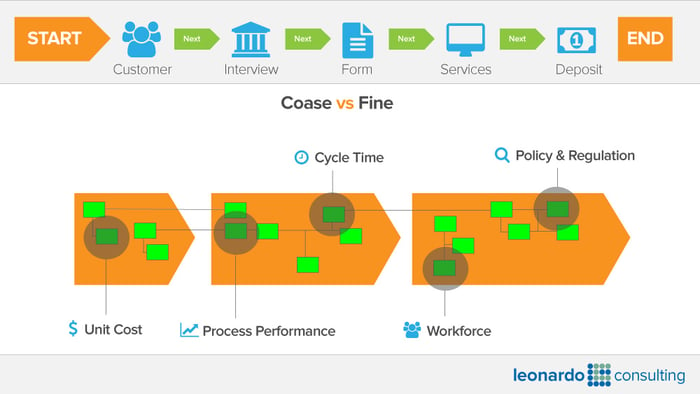
2. Organise
How do you manage large amounts of process modelling information and ensure your audience can read and understand it?
There are two things that can make this easier: start with a process architecture, and include a legend on every process diagram.
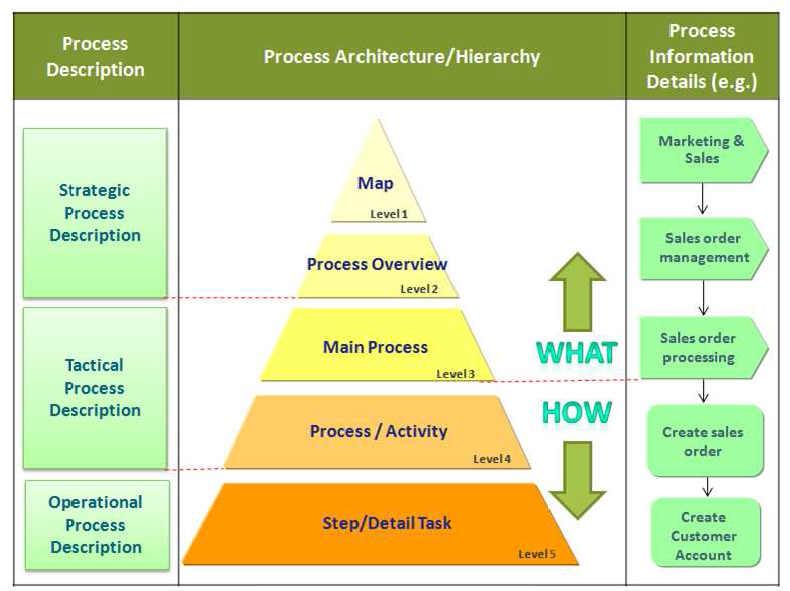
Organising the business process models using hierarchical process architecture enables seamless navigation between levels of details during the presentation.
In the example above, levels 1–5 give a strategic, tactical and operational perspective of the process details. The ‘what’ (levels 1–3) provides a coarse overview of the organisation’s business landscape while the “how” (levels 4 and 5) provides the fine descriptions of the process steps.
Will your audience able to understand what is in the model?
Will they understand it when you aren’t there?
It is always useful to use a diagram legend that explains the modelling symbols and conventions. This is especially important for those who are not familiar with process modelling.
3. Communicate
What format is best to use for a process model presentation?
There are three things to consider: the presentation medium, language, and graphic presentation.
-
Select the presentation medium that will best show the level of detail required. A process- modelling tool may allow multiple levels of presentation. PowerPoint slides may be appropriate for coarse process details and project management information. For fine process details, it may be relevant to print models on large format paper.
-
Use simple language. Unless the audience is familiar with the terminology, avoid technical jargon. Remember that what is simple language for someone with considerable modelling experience, may be incomprehensible jargon for another with little exposure to process modelling.
-
Choose the graphics to suit the occasion. Most modelling tools produce reasonable graphics, but, inevitably, they look like process models. For some audiences it may be preferable to have a storyboard style graphic, as shown below. This diagram was used successfully to present and discuss the proposed process account opening in a bank with the key process improvement highlighted at the bottom (i.e. organisation, system, and media breaks).

Conclusion
Process model presentation is as critical as any other project presentation, especially for stakeholders who have never seen models in a process-modelling tool. To achieve the objective of the business process model presentation, a careful approach needs to be developed to understand and meet the stakeholders’ expectations.
Organising the business process models in a process architecture provides easy navigation between coarse and fine process details and the overall process flow.
A complimentary modelling legend makes it easier to read and understand the process documentation.
Creative use of various business process model presentation media enhances the visual quality of the model for the stakeholders.
These are the key design questions:
-
What process model details (coarse or fine) you want to show?
-
What is the best way to show those details to best effect for the particular audience?